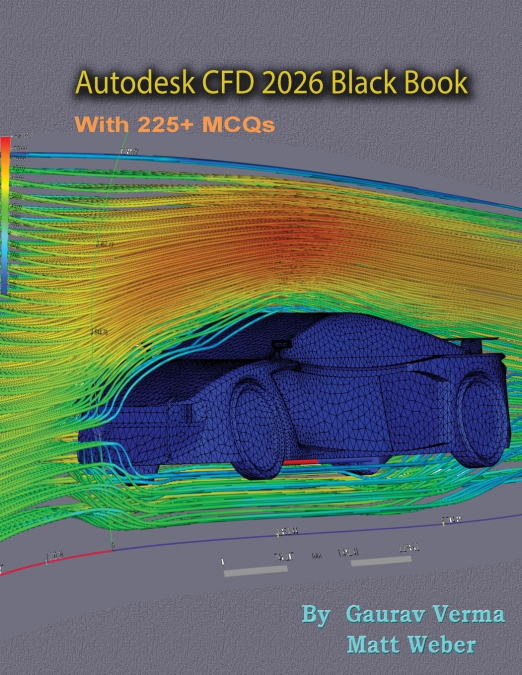
Gaurav Verma / Matt Weber
The Autodesk CFD 2026 Black Book is the ultimate beginner’s guide for mastering Autodesk CFD simulation, fluid flow analysis, and thermal simulation. Designed for engineers, students, and industry professionals, this comprehensive guide walks you through fluid dynamics fundamentals, computational fluid dynamics (CFD) theory, and practical Autodesk CFD applications. Whether you’re learning about fluid properties, Bernoulli’s equation, or setting up your first fluid flow model in Autodesk CFD, this book ensures a deep understanding of every topic. With over 700 step-by-step illustrations, real-world tutorials, and detailed self-assessments, it empowers you to confidently create, solve, and analyze CFD simulations for thermal management, electronic cooling, and complex flow problems.Key Features:Covers Autodesk CFD 2026 download, installation, and setupHands-on training for fluid flow, thermal fluid flow, and electronic cooling modulesClear explanations of mesh generation, boundary conditions, and solver settingsPractical tutorials on decision center, post-processing, and comparison of resultsIdeal companion for Fluid Dynamics courses requiring Autodesk CFD applicationsFree resources and faculty support for enhanced learningWritten by renowned CAD/CAM/CAE expert Gaurav Verma, this book draws from over a decade of industry and training experience. Whether you are pursuing a career in mechanical design, thermal simulation engineering, or product development, this book equips you with the real-world skills necessary to succeed with Autodesk CFD software.Perfect for:CFD BeginnersMechanical EngineersSimulation AnalystsStudents in Fluid Mechanics and Heat TransferFaculty and Trainers in CAD/CAE fieldsFor FacultyIf you are a faculty member, then you can ask for video tutorials on any of the topic, exercise, tutorial, or concept. As faculty, you can register on our website to get electronic desk copies of our latest books, self-assessment, and solution of practical. Faculty resources are available in the Faculty Member page of our website (www.cadcamcaeworks.com) once you login. Note that faculty registration approval is manual and it may take two days for approval before you can access the faculty website.